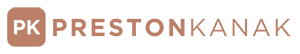What Are The Ideal Settings for Shooting a Timelapse?
One of the challenges you need to overcome when shooting is determining the ideal setting for your camera.
In this post, I will walk you through the basic functions of a DSLR. I will also be asking a few questions that will help guide you towards the perfect settings for your given scenario. I will be covering the following:
Shooting Modes
Shutter Speed
Aperture
RAW vs JPEG
Focus & Zoom
Internal Processing
Picture Profiles
White Balance & ISO
* Note: Some cameras have intervalometers built in but I will not be talking about intervalometers in this post.
Shooting Modes
There are four modes you will want to understand when shooting; Aperture Priority, Shutter Priority, Bulb & Manual.
Av – Aperture Priority – Aperture priority mode allows you to set the aperture of the lens and the camera will select the correct shutter speed. This is good if you want more control over the depth of field of your images. Remember F2.8 will have a shallow depth of field and F16 will have most of your image in focus. The only time I would recommend using Av Mode is if you are shooting day to night timelapses (keeping in mind that you will need to deflicker in post).
Tv – Shutter Priority – Shutter priority is the opposite of aperture priority mode whereas you set the shutter speed, and the camera will select the correct aperture. This is great for sports or wildlife photography where you need control of the shutter speeds. 15th or 30th/sec is slow and 500th/sec is fast. Most digital SLR cameras have a range from 30 second exposure to about 8000th of a second. I highly recommend against ever using Shutter priority mode when shooting timelapses.
B – Bulb – Bulb mode is used when you want control of all aspects of your camera and want to control your shutter speed from either an external source or if you want to extend beyond a 30 second exposure.
M – Manual – You are in full control here. The cameras metering system will guide you but you need to set the shutter speed and aperture manually. I would recommend shooting in Manual for almost every situation.
Usually, my first recommendation for anyone starting out shooting a timelapse is to turn everything to manual and to learn the settings through trial and error. Although it may seem frustrating, it is well worth it in the long run.
Shutter Speed
Shutter speed is huge determining factor for the type of shot you want to accomplish. Shorter shutter speeds create a staccato effect whereas a long exposure will blur/blend the motion. Another advantage of dragging your exposure is that you will make the lighting more even and have a better chance at minimizing flicker (although there are other factors to consider as well which will be covered in a later post). Typically, 100th/second or faster shutter speeds introduce flicker.
Aperture
The Aperture controls the depth of field of your image. If you want to have a shallow depth of field, you will want to have your lens more open. If you want to have more in focus, you will want to close down your aperture.
How it works:
RAW vs JPEG
There are huge differences between shooting RAW and JPEG. The second I started shooting raw timelapses is the second that I realized why it was so important to do this. First off, when you shoot JPEG, you are shooting a baked in image and are unable to pull out the dynamic range that you have access to when shooting raw.
Although shooting a raw timelapse takes up more room on your card, your final result will be superior. When I shoot a timelapse, I shoot both raw and sJPEG. Shooting a raw timelapse requires more post production work so by shooting a sJPEG alongside the raw, I can process this sJPEG as a low res preview before even having to process the final raw timelapse.
Focus & Zoom
Framing and focal planes are two other elements you need to consider when shooting a timelapse. When shooting subjects on multiple focal planes, you need to determine what element of the image is most important.
However, there are three ways around this if you are unsure which is more important. The first is to acquire a system that is able to pull focus, the second solution is to manually pull focus and the last solution is to use hyper focus but choosing a focal point between the two subjects and then stopping down your lens.
It is key that if you are choosing a hyper focus that you do not choose a subject that is extremely close to your camera and one that is in the background as almost everything will be out of focus if you chose a point between the two.In regards to your zoom / focal length of your lens, you can control how you want to capture the space.
By using a wider lens (wider focal length), you are capturing a wider perspective whereas if you use a longer lens, you are compressing space. Typically, our eye sees a FOV of about 50mm.If you lens either has IS or autofocus, make sure to disable both of them.
Internal Processing
Processors inside of most DSLR's aren't very good. When I get a camera to shoot with, I usually turn off all internal processing before shooting with that given camera and clean up the image using computer software. If shooting with a Canon DSLR, there are a few settings you will want to turn off including:
Highlight Tone Priority
Peripheral Illumination Correction
These options may differ depending on your camera so it is key to go through your camera and do a little bit of research before going out to shoot to find out how to maximize the potential of your camera.
Picture Profiles
Picture profiles play a few different roles depending on whether or not you are shooting JPEG or RAW. If you are shooting JPEG, the picture profile is the look you are baking into your image whereas if you are shooting raw, it is the temporary look you are applying in camera.My first recommendation is to shoot raw. However, if you need to shoot JPEG, I recommend shooting with a flater profile with sharpness honed in as desired.
Now you ask, why is a flat profile important? Well, when you bake-in the colour/contrast settings into an image (pre-set PP’s), you are unable to retrieve information that would be available if you had shot flat. Say your sky is blown out, but you wish you could see some of the clouds that were there on the day.
With a baked-in image style, you are not able to recover it. With a flat image, you have a much better chance of recovering the clouds — OR if you under or over-expose something, you have a better chance to recover information that would otherwise be lost.
White Balance & ISO
The last two settings you need to consider are your white balance and ISO. White balance controls the colour temperature and ISO controls the sensitivity to light. Typically, daylight is around 5600K and Tungsten is 3200K. I highly recommend becoming familiar with this and that you start shooting on manual settings so you can dial in the temperature that you desire.
As for ISO, the smaller the number, the less sensitive your camera is to light. The higher the ISO, the more sensitive it is. You will want to do some tests with the camera you are using to determine how far you can push it when shooting astro time-lapses. For the 5DMarkII I don’t recommend going over 3200 and for the 5DMarkIII I recommend staying under 6400.
*Although your WB & picture profile settings are less important when you shoot RAW, I like to dial in the look similar to how I want the final image to look.
Case Studies
Shooting with moving objects in the foreground
When objects are moving in the foreground, you will more than likely want to drag your exposure (longer exposure) to try hide this movement. The feeling of the shot with faster shutters is very erratic. However, if you drag the exposure, you will be able to hide some of this movement producing a more soothing image.
Cityscape
When shooting a cityscape, there are two different ways you can approach this. You can either try and blend the motion through longer exposures or have fast exposures to freeze time and create a staccato effect. This is great when you want to create the 'tilt-shift' effect.
Partly Cloudy
Shooting when the sky is partly cloudy comes with both positive and negative characteristics. On the positive note, your landscapes or cityscapes will be much more dynamic, however, you will more than likely deal with flicker/change of light issues. To hide these changes in light, you can drag your exposure to hide some of these shifts in light.
The Ideal Settings
One of the questions I am asked most often is what interval I choose. Typically, this interval is as fast as I can make it - taking into account buffer time (which is usually between 1-3 seconds depending on the camera you are using, how long your exposure is, your ISO and whether you are shooting JPEG or RAW) .
Obviously, this will require larger cards and isn't the case for every timelapse but allows for the most flexibility in post. It is much easier to speed up a timelapse than it is to slow it down.
Another thing to consider about interval is that if the spacing between shots are too long, an object that is on one side of the frame in one shot could be totally gone in the next creating a 'jumping' effect. In most cases, you will want to avoid this.
I will talk more in depth about intervals on a case by case basis when I talk about different shooting scenarios in a later post.
As for the other camera settings, there are NO perfect settings for every scenario which makes timelapse photography so challenging. As much as I would like to provide settings for every scenario, this just isn't possible. However, there are a few questions you will want to ask yourself:
What are you wanting to shoot?
What time of day are you shooting your timelapse?
How long are you shooting your timelapse for?
What sort of effect are you wanting to achieve with your shot?
What focal length are you wanting for your shot?
What do you want in focus?
How fast do you want the action to move?
These are just a few questions you will want to ask yourself before determining what settings you will want for your camera. In future videos, I will be talking about baselines for settings in a variety of shooting environments.