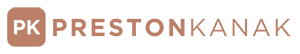Long Exposure Time-lapse Photography // Pushing The Medium
Since I started shooting time-lapses, I've been fascinated with the effects of long exposure. Not only can it be used to remove flicker when shooting and when applied in post, it also can create a very cool effect. One such person that has taken the technique to a new level is Armand Dijcks who creates an ethereal look through long exposure techniques and compositing.In this article, Armand walks us through his journey developing his unique look and also shows us how he achieves these shots.
A New Take on Time-lapse
By Armand Dijcks
Early 2012 I had been experimenting with time lapse for a while, but somehow wasn't really satisfied with the shots I was getting. They had that typical nervous, jittery time lapse feel to them that you see in so many of these shots. To a certain extent, you can prevent this by choosing a long enough shutter speed, and getting rid of aperture flicker, preferably when shooting, or otherwise in post production. But apart from that, there was something else going on. As I was shooting cityscapes, clouds would move across the sky and one moment cast a dark shadow over a building, while two frames later, the building was in full sunlight. This rapid alteration of sunlight and shadow caused a flickering effect of it's own.Then I came across a video that Philip Bloom had posted, where he was using a plugin for Final Cut Pro that evened out the exposure differences between several frames by merging them together, thus reducing flicker. I think Philip was using it at the time to create a bit of motion blur on a slider shot in order to make the movement look more natural, but I immediately felt that using this effect with some more extreme settings could give me what I was looking for. Around the same time I had been experimenting with long exposure photography and was wondering if I could translate the ethereal look of this type of photography to moving images, which looked like it might be possible with this technique.I quickly purchased the Time Collection filters from CHV Plugins and used the aptly named Long Exposure filter on some previously shot time lapse footage. The filter blends multiple frames before and after the current frame into one. By opting to blend not just a couple of frames, but dozens or even hundreds of frames into a single new frame, you're creating the same effect you would get from taking a long exposure photograph, but in motion. The result was the clip below.You might wonder if it's not easier to just create a time lapse out of regular long exposure images. In that case however, you would only be able to take an image every few minutes (depending on the length of your exposure. At that shooting interval the clouds would be racing by at warp speed, and we would loose the ethereal feel we're after.One thing you run into with this technique is that your footage looses a lot of contrast after applying the effect, since any differences between light and dark are smoothed out over a large number of frames. In the example above, I did some pretty heavy handed color grading to bring back some dramatic contrasts. In retrospect I might actually have overdone it al little.Another thing to keep in mind is that, at these extreme settings, the effect doesn't really work very well for slider shots, since any movement in the frame will be blurred out. On the other hand, it could be used as an artistic effect. Objects near the camera would be heavily blurred, whereas distant objects would be more or less sharp, since their apparent movement is less.
Taking it further
Not too long after that I was shooting some behind-the-scenes footage at a long exposure photography workshop. I thought it would be interesting to capture some of the action in the style of fine art black & white long exposure images. This was the result:To achieve the desired look I did a lot of layering and masking. I would process the same shot in different ways for different parts of the image (sky, sea, foreground objects, etc.) and layered them together. I had to use a lot of shortcuts in this production, as it was more of a run-and-gun style shoot, and there was no time to shoot actual time lapse sequences. So instead I shot video footage on my Canon 5DmkII using the Technicolor Cinestyle profile to capture as much dunamic range in the image as possible.
Reflections
In the end, this technique really shines when using raw time lapse footage, preferably at high resolutions, and that was exactly what was next on my agenda. At the same time I didn't want to just take a classical time lapse shot and slap an effect onto it. Instead, I decided to play with the concept of reflections. In a regular time lapse shot you usually have some static objects like buildings or trees, and some moving elements, such as clouds, water or stars. With reflections, you combine those two into one, creating an interesting visual layering. There's the reflecting surface itself and the reflection, which I thought would create some nice visual layering, especially since the long exposure effect will only affect the movement, and not the static elements. That's how I arrived at the idea of shooting a time lapse of moving clouds reflecting in a car. Another interesting aspect about reflections is that they reveal the shape of the reflecting surface. If you would put a shiny car in a perfectly evenly lit room, it would be very hard to distinguish the exact shape and curves. If you place it in a more natural environment, you can distinguish the shape more easily through the light being reflected from the surroundings. When the reflections are moving, they reveal the shape of the surface even more clearly.After shooting the time lapse, I quickly discovered a major disadvantage of shooting reflective surfaces as well: it's almost impossible to prevent the camera from being visible in the reflection. Oh well, not much you can do about that. I applied the long exposure effect to my shot, and it quickly became clear I was on to something. The motion of the clouds now flowed smoothly across the car, almost as in a stylized slo-mo shot of the air flow in a wind tunnel. While this result was encouraging, I thought it still looked too much like a boring shot of a car detail, albeit with an fancy effect applied to it.
Another interesting aspect about reflections is that they reveal the shape of the reflecting surface. If you would put a shiny car in a perfectly evenly lit room, it would be very hard to distinguish the exact shape and curves. If you place it in a more natural environment, you can distinguish the shape more easily through the light being reflected from the surroundings. When the reflections are moving, they reveal the shape of the surface even more clearly.After shooting the time lapse, I quickly discovered a major disadvantage of shooting reflective surfaces as well: it's almost impossible to prevent the camera from being visible in the reflection. Oh well, not much you can do about that. I applied the long exposure effect to my shot, and it quickly became clear I was on to something. The motion of the clouds now flowed smoothly across the car, almost as in a stylized slo-mo shot of the air flow in a wind tunnel. While this result was encouraging, I thought it still looked too much like a boring shot of a car detail, albeit with an fancy effect applied to it. What I had in mind was to have the shape of the car be revealed by the movement of the reflections flowing around it, but without showing any "static" shapes. I tried layering two copies of my long exposure shot, slightly offset in time from each other. Then I set the composite mode for the top layer to "difference". This will only show those pixels in the frame that are different from the ones below. If you were to layer two identical shots this way, all you would see is black. In this case, because the two clips were slightly time-shifted, what you see is the difference in the reflections between the current frame, and a frame from a few moments earlier. So all you see is the change in the light. Parts of the frame that don't change at all are black.As a side effect of this composite mode you can end up with really weird colors, so I converted the result to black and white for a less psychedelic look. Some extra adjustments of shadows, mid tones and highlights did the rest. In the clip below you can see the different stages of processing the shot.In order to not end up with just a single-shot video, I then created some additional visuals. I took the processed shot I had created and animated an oval shaped mask across it, revealing only part of the shot at a time. The movement of the mask was chosen to coincide with the movement of the cloud reflections. On top of this, I applied a kaleidoscope filter in FCP X. By carefully choosing the parameters of the filter, you can end up with some pretty interesting abstract shapes. In some cases I also applied some subtle rotation afterwards to make it look even more interesting and dynamic.After editing these visuals together with the original shot, and adding some titles and sound design (mostly done in Garageband with some free software plugins), this was the end result:
What I had in mind was to have the shape of the car be revealed by the movement of the reflections flowing around it, but without showing any "static" shapes. I tried layering two copies of my long exposure shot, slightly offset in time from each other. Then I set the composite mode for the top layer to "difference". This will only show those pixels in the frame that are different from the ones below. If you were to layer two identical shots this way, all you would see is black. In this case, because the two clips were slightly time-shifted, what you see is the difference in the reflections between the current frame, and a frame from a few moments earlier. So all you see is the change in the light. Parts of the frame that don't change at all are black.As a side effect of this composite mode you can end up with really weird colors, so I converted the result to black and white for a less psychedelic look. Some extra adjustments of shadows, mid tones and highlights did the rest. In the clip below you can see the different stages of processing the shot.In order to not end up with just a single-shot video, I then created some additional visuals. I took the processed shot I had created and animated an oval shaped mask across it, revealing only part of the shot at a time. The movement of the mask was chosen to coincide with the movement of the cloud reflections. On top of this, I applied a kaleidoscope filter in FCP X. By carefully choosing the parameters of the filter, you can end up with some pretty interesting abstract shapes. In some cases I also applied some subtle rotation afterwards to make it look even more interesting and dynamic.After editing these visuals together with the original shot, and adding some titles and sound design (mostly done in Garageband with some free software plugins), this was the end result:
Workflow
As mentioned before, the goal here was not just to test out this technique, but also to create a high quality, high resolution result that does justice to the high-res raw images you get out of a DSLR camera. To conserve as much as possible of the color information present in those raw files, it helps to do some basic color grading (counter-intuitively) in the beginning of the process, before the footage gets converted to a compressed format for editing. In this case I used Aperture for that initial processing. After that I used Quicktime to convert the processed and cropped stills into 4K resolution, ProRes 422 HQ files, which I then edited in Final Cut Pro X.The post processing I did here is not very complicated, it's just the result of trying out different things and seeing where it takes you. I hope I have provided you with some ideas and inspiration about how you can use familiar techniques to create some really different and interesting looking visuals. Time to go an explore for yourself...--Afterward by Preston Kanak: I use CHV time collection on a regular basis and highly recommend it if you are using FCP7. I still use the software even though I have switched to Premiere as no other effect has managed to accomplish the same look - even the frame blend option built into After Effects.I really want to thank Armand for sharing his techniques and I will definitely be taking a closer look at this.If you would like to see more work from Armand, make sure to check out his website, follow him on twitter and/or like his facebook page!