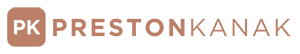How to Shoot Astro Timelapses
Over the past two years, shooting the night sky has been something people have been fascinated with and this can be seen through the influx of videos appearing online. What I want to do with this post is shed some light on how to best capture these images so that when you go out and attempt to shoot the milky way yourself, you won't be frustrated by your results.
The key to successfully shooting the night sky is finding a dark sky, usually 60 to 90 miles from the closest city centre.
Further to this, you will also need equipment that is capable of capturing the stars, which includes a DSLR with a fast (and preferably wide) lens.
Subject Matter
Simply pointing to the sky with your camera is not the best strategy. You will want to make sure you know where the Milky Way is tracking, the moon phase as well as what subject matter will be in your foreground.
Tracking the Milky Way & Moon Phase
I tend to track the milky way during the day to see where it will fall before I am shooting so I can plan my shoots in advance. My go-to for this is Starwalk in conjunction with Sunseeker. When used in conjunction you are able to carefully track the path of the sky as well as how you want to capture the shot.As for the moon phase, there are many ways to track this online such as moon connection.
Framing Your Subject
Now the main question. Where will the Milky Way rise?
The best times to observe the the Milky Way (although visible all year), in any part of the world, tends to be between March through October. Throughout the year - it also moves so you will want to take advantage of a few apps to help in the process.
Please note that if you are going somewhere without cell reception, you will want to to check the app before you go!
To capture the milky way, there are two apps that help:
With these apps, you are able to figure out where the Milky Way will rise and plan accordingly. I tend to go out early in the day to plan out the foreground subject matter and plan out my shot. With these apps, you are able to see where in your framing that the Milky Way will be positioned.
Headlamps
When I go out and shoot, I force people that are out shooting with me to use the red light on headlamps. Most headlamps come with a red light option and when buying headlamps, I recommend ensuring they have.
When shooting in the dark, you will want to use a red light as it doesn't affect your eyes ability to adjust to the darkness as bad as the regular light does. When shooting at night, adjusting your eyes to your surroundings are key, especially when you want to check on how your camera is doing.
Setting up your Camera
When setting up your camera, there are a few settings you need to consider which are your aperture, ISO, shutter speed, focal point and interval.
1. Focus...
The hardest part of the process is focus. No matter what camera I use, this has always been a problem. To help with the process, there are a few things you can do. The first thing you will want to do is ensure that Live view is enabled to help frame up your image (unless you have an OLED viewfinder).
It is a great idea to take a flashlight and / or laser with you to both help compose your image as well as to nail your focus (which in many cases would be infinity). Take some sample images and make sure your horizon is tack sharp. You will regret it if you are not so take your time.
2. Aperture
You will then want to set your lens to it’s widest aperture. I would recommend a lens that is either 2.8 or faster for best results. Once you have set your aperture you will then want to set your ISO for the shot and this will depend on your camera. Make sure to do some tests before heading out to shoot to see how far you are able to comfortably push your camera.
3. ISO
Here is a breakdown of common cameras and the max ISO's I would use.
Canon 5D Mark II: 3200 ISO
Canon 5D Mark III: 3200/6400 ISO (Some debate on this - I stay under 6400)
Canon 5DS/R: 3200 ISO
Nikon D810: 3200/6400 ISO (Some debate on this - I stay under 3200)
Nikon D4: 6400 ISO
Sony A7S: 12800 ISO (Some debate on this for photos - I stay under 6400)
Sony A7R: 3200 ISO
4. Shutter Speed
Your shutter speed is dependant on the location in which you are working in, your aperture and your ISO. When selecting, this setting will be dependant on the exposure triangle.
5. Interval
The next thing you will need to do is set your camera to bulb mode and take a test shot with an exposure time around 10 seconds as a starting point. I recommend using the long function on your intervalometer to trigger your camera.
Repeat the process until you find the sweat spot for your given situation. With dark skies, you will need to expose between 20 and 30 seconds depending on your ISO used. You will want to repeat the process until you are happy.
Once you have found your sweet spot, you will then want to determine how long the image takes to buffer and this will be determined by the speed of the card, the camera and the exposure time.
6. Battery, Battery, Battery
One of the bigger challenges - if you can call it that - is making sure your batteries don't die half way through the shot. I sadly will admit that I have had this happen to me so make sure you have a system that is in place that protects you from this happening.
For me, my go to's are external sources - using dummy batteries to power my camera as I have had dud camera batteries in grips give me trouble. By using an external source, the chances of failure are much less.
Safety Checks
Don't think that simply pressing 'go' on your intervalometer means you are done. Make sure you check on your time-lapse throughout the shot. When I am shooting, I stumble out to my setup and always check on my shot.
I usually check an hour in and then three hours in. Keep in mind though that any light will wreck your shot so you will want to make sure you are familiar with your route and are able to safely navigate to your setup if you have chosen to hang out away from your camera.
Shooting in Cold Conditions
When shooting in cold climates - especially over extended periods of time, there are many challenges that arise. I've done a post in the past that talks about how to keep your camera warm. For now, check that out.
Tally Lights
Lastly, you will want to make sure all lights are off, that your ‘tally light’ is masked off and that your foreground is lit as desired. Hit ‘go’ on your intervalometer and you are good to go!
Share Your Experiences
I am always excited to hear better ways of doing things and also see the work produced by others. If you feel you either have a better way of shooting astro timelapses or have a timelapse you want to share, please comment below!!