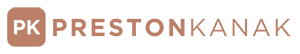How to Rig Up Your Nikon Z 8 To Shoot Video: A Step-by-Step Guide
When it comes to handheld filmmaking, having a well-built rig can make all the difference. In this blog post, I’ll take you through my handheld setup for the Nikon Z 8, breaking down each component, explaining why I use it, and offering tips to help you build your own. This is an evolving system and I will try keep this updated as I refine the kit.
Why Build Up Your Camera Rig?
When it comes to filmmaking, the choice between a stripped-down camera setup or a fully built rig can significantly impact your workflow and the quality of your final footage. While stripped-down setups have their advantages—portability, simplicity, and stealth—a built rig offers stability, flexibility, and functionality that can elevate your work. Here’s why I prefer building up a rig for most of my projects.
Smoother, More Natural Looking Footage: Building a camera rig is a game-changer for achieving stable, professional footage. The added weight and balance of a rig reduce micro-jitters, creating smoother, more cinematic shots—especially valuable for handheld or run-and-gun filming where gimbals aren’t practical.
Battery Management: Another key advantage is extended power. A V-Mount battery powers your camera, monitor, and accessories for an entire day, eliminating frequent battery swaps and keeping you focused on capturing the story. Positioned correctly, the battery also improves the rig’s balance, enhancing stability further.
Better Audio Quality & Management: Audio is equally improved. Mounting options for external mics like the Sennheiser MKE 600 or Rode Wireless Pro allow for cleaner, more dynamic sound, while tools like Tentacle Sync simplify multi-source audio management.
Ability to rig up more accessories: With a rig, monitoring becomes seamless. External monitors provide better visibility and control, ensuring your shots are composed perfectly, even in challenging conditions. Modular flexibility also allows for adding accessories like follow focus systems and matte boxes, giving you the tools to adapt to any project.
Better Ergonomics: Finally, a rig enhances ergonomics and workflow. Its weight distribution and grip points make extended shooting more comfortable, while having all tools attached and ready to go saves time. For fast-paced shoots, this efficiency ensures you never miss a moment, making a rig an invaluable part of my kit.
While there are scenarios where a stripped-down setup is ideal—such as for stealthy shoots, minimalist projects, or when hiking to remote locations—a rig is often the better choice for most professional filmmaking scenarios.
Building a rig requires an upfront commitment of time and effort, but the advantages it brings to your filmmaking process are undeniable.
Step 1: Start with the Base Cage
The foundation of any rig is the base cage. I use the SmallRig Cage for Nikon Z 8.
Begin by attaching NATO rails. I mount one on the top for the top handle and another on the side for the side handle and follow focus system. Make sure to position the rails as high as possible to leave room for your base plate.
Here Is What I Use:
Side Nato Rail with 15mm Rod Attachment (different brand than video)
Step 2: Add Handles for Better Grip
Handles improve the ergonomics of your rig, especially for extended shoots.
Top Handle: I use a NATO-mounted handle that features built-in cable tie-downs to keep cables tidy. It also includes an eye hook for attaching an Easy Rig during long production days.
Side Handle: The side handle, attached via an Arri Rosette Offset, provides stability and quick adjustments. The offset ensures you can still access the Z 8’s card door.
Here Is What I Use:
Step 3: Power and Balance with a V-Mount Adapter
For power, I rely on a SmallRig V-Mount Adapter paired with a Kessler Kwik Stand Baseplate. This setup not only keeps my rig powered but also ensures it sits flat on a surface when not in use.
• Why It’s Important: Without a sturdy base, your rig might tip over. The Kwik Stand Baseplate solves this problem and keeps your setup secure.
Here Is What I Use:
Step 4: Enhance Your Focus and Framing
Follow Focus: I attach a follow focus system to the side NATO rail, allowing precise control over focus without directly touching the lens.
Monitor: My go-to monitor is the FeelWorld HyBright, but I’m exploring the PortKeys Touchscreen Monitor, which offers Nikon Z 8 controls. Depending on your shooting style, you can position the monitor at the front or side of the rig for optimal viewing.
Here Is What I Use:
Portkeys Touch Screen Monitor (Need to confirm it works with Z 8 Touch controls)
Step 5: Elevate Your Visuals with a Matte Box
I use a 3-stage matte box to accommodate ND filters and diffusion, which help create a cinematic look. If you’re using a gimbal, consider a smaller matte box to reduce front-end weight and maintain balance.
Here Is What I Use:
Step 6: Perfect Your Audio Setup
Audio is just as important as visuals. My rig includes:
Shotgun Mic: The Sennheiser MKE 600 is my preferred mic for clean, professional-grade audio. Since the Nikon Z 8 doesn’t provide phantom power, I use this battery-powered mic.
Wireless System: For versatility, I also use the Rode Wireless Pro.
Tentacle Sync: This system simplifies syncing multiple audio sources during post-production.
Here Is What I Use:
Tentacle Sync for Sound Device
Step 7: Manage Cables and Power Efficiently
Cable management is crucial for keeping your rig functional and clutter-free. I run all cables through the top handle’s tie-downs and use V-Mount batteries to power both the camera and monitor via a dummy NP-F battery.
Pro Tip: Use cable ties or bongo ties to keep everything organized and prevent snagging during operation.
Here Is What I Use:
Adapting for Gimbal Use
When switching to a gimbal, I streamline the setup:
Use the Tilta Ring System for added stability and quick adjustments.
Attach a mini matte box to reduce weight and maintain balance.
Position the monitor strategically to avoid obstructing your view while operating the gimbal.
Here Is What I Use:
Vmount for stripped down gimbal
Reflections on Building a Rig
Building a rig is a personal process. It’s about understanding your shooting style and customizing the setup to fit your needs. For me, this handheld rig strikes the perfect balance between functionality, versatility, and ease of use.
Final Thoughts
Whether you’re a filmmaker building your first rig or an experienced shooter looking to optimize your setup, I hope this guide provides some inspiration. If you have any questions about the components I use or want advice on building your own rig, feel free to reach out or drop a comment below.
And don’t forget—check out the full video breakdown for a closer look at this rig!
Happy shooting! 🎥